Online Presence for Sales


Online Express Pay
This course will show you how to successfully launch the Online Express Pay feature and start taking digital payments for sales, service, and parts!

Custom Forms.
Sales
auto-registration
Advanced Selling Tools

Online Express Pay - Customer Perspective.
Accounting
auto-registration
Online Express Pay
Session 3 - Online Express Pay

Parts Inquiry.
Parts
auto-registration
Selling Parts
Session 2 - Parts Daily Processes

10.23 CRM Release Notes
Explore the 10.23 CRM latest features: enhanced notification controls, bilingual communication automation, improved work plan permissions, advanced lead analysis, and the new Service BDC Performance Dashboard. Learn to optimize dealership workflows, streamline communications, and leverage updated dashboards for actionable insights and efficient customer management.

Sales App - Sales Rep.
Sales
auto-registration
Mobile App

Elavon Converge Cash Control Setup.
Accounting
auto-registration
Integrated Payment Processing

Clear Schedule.
Accounting
auto-registration
Maintenance

Chat Manager.
Service
Accounting
Sales
Parts
auto-registration
Communications

Vehicle Management for Sales.
Sales
Vehicle Management
auto-registration

Sales Control File Deal Defaults.
Sales
auto-registration
Control Files

Lenders Maintenance.
Sales
auto-registration
Maintenance
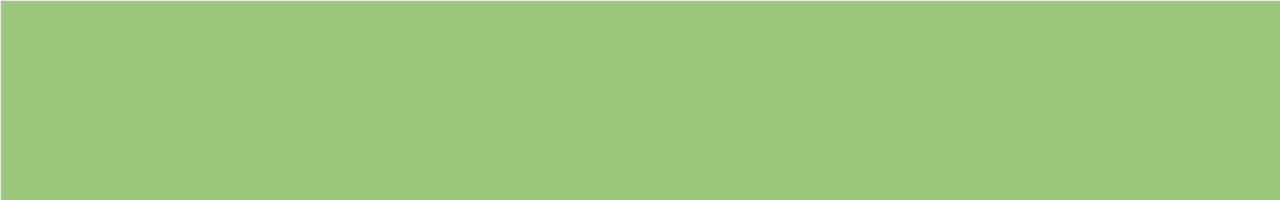
Window Stickers.
Sales
auto-registration
Maintenance

Online Express Pay Configuration.
Accounting
auto-registration
Online Express Pay

Vehicle Wishlist.
Sales
auto-registration
Advanced Selling Tools

Fixed Ops Deposits - Cash Control.
Service
Accounting
Parts
auto-registration
Session 2 - Parts Daily Processes
Session 9 - Customer Commitment
Fixed Ops Deposits

House Tech.
Service
Dispatch
Users & Security
auto-registration
Maintenance
Session 4 - Automate Your Day
Session 6 - Users

Workplan Campaign Maintenance.
CRM/Workplan
auto-registration
Rebranding Your CRM for an Enhanced Customer Experience
Session 2 - Workplan
Session 3 - BDC to Bottom Line
Session 8 - Workplan for Parts

Adding New Parts to Inventory & Basic Parts Stats Features.
Parts
Inventory Management
auto-registration
Session 3 - Sources & Suppliers

Customer Valuation.
Service
Accounting
Sales
Parts
Contact Management
auto-registration
Session 3 - Leads

Navigating Service Dashboards.
Service
Dashboards
auto-registration
Session 2 - Tracking Trends
Session 3 - BDC to Bottom Line
Session 8 - Boosting Service
Session 9 - Customer Commitment
Session 5 - Notification Management
Session 1 - Enterprise/Advanced Analytics

Navigating Accounting Dashboards.
Accounting
Dashboards
auto-registration
Session 5 - Notification Management
Session 1 - Enterprise/Advanced Analytics

Fixed Ops Deposits - Ordering SOPs.
Parts
auto-registration
Session 2 - Parts Daily Processes
Fixed Ops Deposits

Online Express - Successfully Launching PBS Online Express Pay.
Accounting
auto-registration
Online Express Pay
Session 3 - Online Express Pay

Online Express Pay Page.
Service
Accounting
Parts
Dashboards
auto-registration
Session 3 - Online Express Pay
Session 8 - Boosting Service

Contact Defaults and Anti Spam Legislations.
Service
CRM/Workplan
Accounting
Sales
Parts
Contact Management
auto-registration
Session 2 - Workplan
Session 8 - Workplan for Parts

Text Communications.
Service
CRM/Workplan
Accounting
Sales
Parts
auto-registration
Communications
Session 2 - Workplan

Workplan Calendar.
CRM/Workplan
auto-registration
Session 7 - Delivery Management
Session 8 - Workplan for Parts

Online Express Pay for Parts.
Accounting
Parts
auto-registration
Online Express Pay
Session 3 - Online Express Pay

Posting the Inventory Value of a Vehicle.
Accounting
Vehicle Management
auto-registration
General Ledger
Session 9 - Accounting Enhancements

Warranty Maintenance.
Sales
auto-registration
Maintenance
Session 6 - Quoting

What's New for You - 10.17 Parts
The 10.17 update will inspire your v10 outlook through dashboard exploration, captivating new reports, and many fresh additions to level up your dealership operations.

10.23 Service Release Notes
Enhance your service department with version 10.23 updates, including redesigned web appointments, service order workflow improvements, efficiency utilities, reporting enhancements, and more.

Service Management Dashboards & Pages.
Service
Dashboards
auto-registration

Scheduling a Loaner Vehicle.
Service
auto-registration
Service Loaners
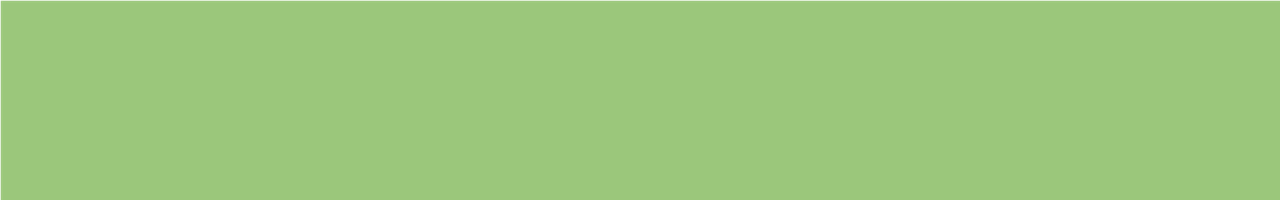
10.23 Sales Release Notes
The 10.23 Sales updates includes new sales software enhancements, including automated stock number generation, improved fee and accessory disclosure, organized sales forms, advanced sales activity tracking, streamlined make ready workflows, interactive product profit reporting, and redesigned notification management, with a focus on compliance, user permissions, and practical dealership applications.

Integrated Email Communications.
Service
CRM/Workplan
Accounting
Sales
Parts
auto-registration
Communications

Posting Tank.
Accounting
auto-registration
General Ledger

Employee Scheduling Managing & Reporting.
Accounting
Employee Management

Employee Scheduling
Managing employee scheduling and time off requests can be done directly through the v10 software. From handling rotating shifts to managing time off requests (and more) this comprehensive toll centralizes all your workforce needs for seamless and efficient management.

What's New for You - 10.18 Service
The 10.18 update will include new and existing functionality to service menu packages and digital inspections.

10.23 Accounting Release Notes
10.23 Accounting updates are jam packed into two sessions covering notification management improvements, a redesigned Invoice Hub, ACH payment integration for receivables, enhanced AR/AP dashboards with source division tracking, consolidated cross-divisional service charges, bank reconciliation, detailed notes, Mitchell GL import, financial dashboards, and miscellaneous process improvements!!

10.18 Financial Reporting Dashboards
Our core screen layouts have undergone an impressive redesign, with a focus on simplicity and clarity. The streamlined design enhances the ease of interpreting and navigating information, ensuring easy access to what you need.

What's New for You - 10.16 Sales CRM
The 10.16 update will include new functionality, such as the brand-spanking new Auto Execute function that will reduce workload and streamline your processes.

Fixed Ops Control File
Navigate through the entire Fixed Ops Control File with ease after completing this course.

Viewing & Managing SOPs
This course shows how to easily track the status of your special order parts and notify customers when their parts have arrived.

Service Fees.
Service
auto-registration
Maintenance

Auto Billing Terms & Functionality.
Accounting
Auto Billing
auto-registration

Reversing Parts Invoices.
Parts
auto-registration
Selling Parts

Scenario Templates.
Sales
auto-registration
Advanced Selling Tools

Sales App - Document Signing.
Sales
auto-registration
Mobile App

Setting Up Guides, Campaigns, and Mailers.
CRM/Workplan
auto-registration

What's New for You - 10.21 Parts
Learn about the 10.21 updates to Coupons and Discounts, including the Override Calculator and streamlined Discount and Coupon window.

What's New for You - 10.21 Service
Learn about the new and improved Dashboard Pages for Technician Performance and Service Total Sales in the 10.21 update.

What's New for You - 10.21 Sales
Learn about Quick Quoting, and Delivery Management in the 10.21 course to enhance customer service and sales efficiency.

v10 CRM Showcase Nov 2022 - Sales CRM
Discover the potential of your database through the various features of the CRM!

v10 Parts Showcase Feb 2023 - Effective Internal Communication Tools
Effective communication between Parts and Service is key. Come learn about the tools available within the software to help keep everyone informed and on task.

Leads (Managers).
Sales
auto-registration
Sales Leads
Session 3 - Leads

Night Cap Reporting.
Service
Accounting
Sales
Parts
Dashboards
auto-registration
Session 9 - Sales Analytics
Session 2 - Financial Dashboards
Session 2 - Tracking Trends
Session 3 - BDC to Bottom Line
Session 8 - Boosting Service
Session 1 - Enterprise/Advanced Analytics

Financial Reporting Explained.
Accounting
auto-registration
Reporting and Analytics
Financial Dashboards
Session 2 - Financial Dashboards
Session 1 - Enterprise/Advanced Analytics

Fixed Ops Deposits - Parts.
Parts
auto-registration
Session 2 - Parts Daily Processes
Fixed Ops Deposits

Schedules.
Accounting
auto-registration
General Ledger
Session 9 - Accounting Enhancements

Digital Sales Presentation.
Sales
auto-registration
The Digital Deal
Session 6 - Quoting

Creating and Managing Dashboards.
Service
Accounting
Sales
Parts
Dashboards
auto-registration
Session 5 - Notification Management
Session 9 - Accounting Enhancements
Session 1 - Enterprise/Advanced Analytics

Lotpack and Holdback Setups
Sales
auto-registration
Maintenance

10.23 Parts Release Notes
10.23 for Parts includes key updates to source maintenance, notification management, pick ticket label printing, and parts management dashboards, highlighting new features that streamline workflows, enhance reporting, and improve user experience for dealership operations.

BDC/Marketing Learning Path
Manage your dealership's marketing efforts and effectively communicate with your customers directly from the v10 software to ensure the most positive customer experience ever!
4 Courses

Technician Login.
Service
Dispatch
auto-registration

Accounting Fundamentals Learning Path
This course is designed for the accounting department to get up to speed on day to day processes.
5 Courses

Vehicle Wishlist
Enroll in this course to learn how users can add, track and report on vehicles that customers have added to their wishlist.

Sales Management Learning Path
Learn to manage your department through courses such as reporting, maintenance setups, and control files just to name a few.
9 Courses

Audit Log Report.
Service
Accounting
Sales
Parts
auto-registration
Employee Management

Add Work Requests.
Service
Parts
Dispatch
auto-registration
Add Work Requests
Session 4 - Automate Your Day

Dispatch/Shop Foreman
Master the techniques needed to effectively coordinate and supervise technicians, manage work requests, and ensure that all jobs are completed to the highest standards.
3 Courses

Sales Fundamentals Learning Path
Primarily geared for sales reps and managers to start mastering the basics of the v10 software.
4 Courses

Parts Fundamentals Learning Path
This course is designed for parts advisors and managers that want to get up to speed on day to day processes.
5 Courses

Managing Parts Inventory
Learn how to add new parts into inventory along with some basic and advanced documentation on handling individual part numbers as well as performing either daily, weekly, monthly, or yearly inventory counts.

Auto Billing Maintenance.
Accounting
Auto Billing
auto-registration

Fixed Ops Deposits - Accounting.
Accounting
Parts
auto-registration
Session 2 - Parts Daily Processes
Fixed Ops Deposits

Purchase Orders
Learn how to create purchase orders by code, or part, and how to manage them. We have also included some control file and maintenance options for a better understanding of the entire feature.

Generating Statements.
Accounting
auto-registration
Accounts Receivable
It’s My Money and I Want It Now!

Scheduling an Appointment.
Service
Service Appointments
auto-registration

Deferred Services
Take this course to understand how to manage your deferred services.

Campaign Management.
Service
auto-registration

Fixed Ops Control File Parts Printing.
Parts
auto-registration
Control Files

Transportation Maintenance.
Service
auto-registration
Maintenance

v10 Accounting Showcase Nov 2022 - Accounts Payable
Time is money, so we’ve made the payables process flow more efficiently.

What's New for You - 10.16 Service
The 10.16 update will include new functionality, such as the recently adapted assignment process that will ensure work flows seamlessly between users and departments.

10.18 Service Dashboards
Discover the transformative power of simplicity and clarity in our newly redesigned v10 interface. This course introduces users to the sleek, modern layouts that define our core screens, crafted to enhance usability and streamline workflows. With a focus on intuitive navigation and effortless access to information, v10 empowers users to work smarter and faster.

Lead Analysis Dashboard
Transform your dealership's decision-making with our new Lead Analysis Dashboard. Get real-time insights on leads, appointments, and sales performance in customizable views, empowering you to drive profitability and optimize your team's efficiency.

Bank Reconciliation.
Accounting
auto-registration
General Ledger
Session 7 - Self-Sufficient Strategies

Invoice Hub - Dealership Website Support.
Accounting
auto-registration
Invoice Hub
It’s My Money and I Want It Now!
Session 4 - Invoice Hub

Workplan Mailing Maintenance.
CRM/Workplan
auto-registration
Rebranding Your CRM for an Enhanced Customer Experience
Session 2 - Workplan
Session 3 - BDC to Bottom Line
Session 8 - Workplan for Parts

Sales Reports.
Sales
auto-registration
Reporting and Analytics
Session 6 - Quoting
Session 3 - Leads

Vehicle Inspections.
Service
auto-registration
Vehicle Inspections
Session 5 - Make Readys/Due Bills

BDC Performance Page.
Service
Dashboards
auto-registration
Session 3 - BDC to Bottom Line

Navigating Sales Dashboards.
Sales
Dashboards
auto-registration
Session 9 - Sales Analytics
Session 5 - Notification Management
Session 1 - Enterprise/Advanced Analytics

Workplan Block Maintenance.
CRM/Workplan
auto-registration
Rebranding Your CRM for an Enhanced Customer Experience
Session 8 - Workplan for Parts

Service Menu Packages.
Service
auto-registration
Advanced Service Orders
Session 4 - Automate Your Day

Work Item Chat.
Service
Accounting
Sales
Parts
auto-registration
Communications
Session 5 - Make Readys/Due Bills

Source Maintenance.
Parts
auto-registration
Maintenance
Session 3 - Sources & Suppliers
Session 4 - Managing Obsolescence and Parts Aging

Contact Management for Accounting.
Accounting
Contact Management
auto-registration
It’s My Money and I Want It Now!
Session 5 - Notification Management
Session 9 - Accounting Enhancements

Security Policy.
Service
Accounting
Sales
Parts
Users & Security
auto-registration
Employee Management
Session 6 - Users

General Security.
Service
Accounting
Sales
Parts
Users & Security
auto-registration
Employee Management
Session 6 - Users

Executing and Managing Tasks.
CRM/Workplan
auto-registration
Rebranding Your CRM for an Enhanced Customer Experience
Session 2 - Workplan
Session 3 - BDC to Bottom Line
Session 8 - Workplan for Parts

Delivery Management.
Sales
Dashboards
auto-registration
Session 7 - Delivery Management

Dealership Communications
Enroll in this course to see how your customers and internal staff can benefit from a plethora of communication tools available within the software.

Workplan Document Maintenance.
CRM/Workplan
auto-registration
Rebranding Your CRM for an Enhanced Customer Experience
Session 8 - Workplan for Parts

BDR Reporting.
Service
Accounting
Sales
Parts
auto-registration
Reporting and Analytics
Session 9 - Sales Analytics

Accounting Control File AP & AR.
Accounting
auto-registration
Control Files
It’s My Money and I Want It Now!
Session 5 - Notification Management

Parts Reporting Parts Management.
Parts
auto-registration
Reporting and Analytics
Session 4 - Managing Obsolescence and Parts Aging
Session 8 - Workplan for Parts

Navigating Parts Dashboards.
Parts
Dashboards
auto-registration
Session 5 - Notification Management
Session 1 - Enterprise/Advanced Analytics

Copying Permissions & Applying User Roles.
Accounting
Users & Security
auto-registration
Employee Management
Session 6 - Users

Wi-Fi- Scanner.
Parts
Inventory Management
auto-registration
Session 2 - Parts Daily Processes

Invoice Hub - A Customer's Perspective.
Accounting
auto-registration
Invoice Hub
It’s My Money and I Want It Now!
Session 4 - Invoice Hub

Service CRM Plug-Ins.
Service
CRM/Workplan
auto-registration
Rebranding Your CRM for an Enhanced Customer Experience
Session 9 - Customer Commitment

Workplan Guide Maintenance.
CRM/Workplan
auto-registration
Rebranding Your CRM for an Enhanced Customer Experience
Session 2 - Workplan
Session 3 - Leads
Session 3 - BDC to Bottom Line
Session 9 - Customer Commitment
Session 8 - Workplan for Parts

Menu Selling.
Sales
auto-registration
Advanced Selling Tools
Session 6 - Quoting

Financial Reporting Setups.
Accounting
auto-registration
Reporting and Analytics
Financial Dashboards
Session 2 - Financial Dashboards
Session 1 - Enterprise/Advanced Analytics

Lead Analysis Page.
auto-registration
Reporting and Analytics
The More You Know
Coaching Process
Session 3 - Leads

AWR Analytics Page.
Service
Dashboards
auto-registration
Reporting and Analytics
Session 2 - Tracking Trends

Accounting Security.
Accounting
Users & Security
auto-registration
Employee Management
Session 6 - Users
Session 7 - Self-Sufficient Strategies

Tire Storage
The Tire Storage Course is designed to equip automotive dealership staff with the knowledge and skills necessary to streamline tire storage processes, optimize space utilization, and enhance customer service.

Parts Price Codes.
Parts
auto-registration
Maintenance
Session 3 - Sources & Suppliers

Workplan Control File.
CRM/Workplan
auto-registration
Control Files
Rebranding Your CRM for an Enhanced Customer Experience
Session 8 - Workplan for Parts

Enhanced Vehicle Pricing.
Sales
auto-registration
Session 4 - Vehicle Management

Divisional Parts Transfer.
Parts
auto-registration
Session 9 - Divisional Parts Management

Parts CRM Plug-Ins.
CRM/Workplan
Parts
auto-registration
Session 9 - Customer Commitment
Session 8 - Workplan for Parts

Forms Maintenance.
Sales
auto-registration
Maintenance
Session 6 - Quoting

Contact Management.
Service
Accounting
Sales
Parts
Contact Management
auto-registration
Session 2 - Workplan

Online Express Pay for AR Invoices.
Accounting
auto-registration
Accounts Receivable
Online Express Pay
Session 3 - Online Express Pay

Op Code Maintenance.
Service
auto-registration
Maintenance
Session 5 - Make Readys/Due Bills
Session 4 - Automate Your Day

Notifications.
Service
Accounting
Sales
Parts
Dashboards
auto-registration
Session 2 - Parts Daily Processes
Session 8 - Boosting Service
Session 5 - Notification Management

Lead Maintenance.
Sales
auto-registration
Sales Leads
Deals
Session 3 - Leads

Bank Activity Page.
Accounting
auto-registration
Session 7 - Self-Sufficient Strategies

Sales Velocity Page.
Sales
Dashboards
auto-registration
Session 9 - Sales Analytics

Digital Service - Appointment Notifications.
auto-registration
Digital Service Suite
Session 6 - Going Viral

Quoting.
Sales
auto-registration
Sales Leads
Deals
Session 6 - Quoting

Vehicle Management for Accounting.
Accounting
Vehicle Management
auto-registration
Session 9 - Accounting Enhancements

Creating a Parts Quote.
Parts
auto-registration
Selling Parts
Session 2 - Parts Daily Processes

PO Maintenance.
Accounting
Purchase Orders
auto-registration

Processing EFTs.
Accounting
auto-registration
Accounts Payable

v10 CRM Bootcamp - August 2024
Master the basics of v10 CRM with these bootcamp webinars! Whether you’re a beginner or just looking to enhance your knowledge, gain essential skills to maximize the benefits of your integrated CRM tools.

v10 Sales Showcase - 10.19 May 2024
Transform your sales approach with the Sales Velocity dashboard page!

v10 Parts Showcase - 10.19 May 2024
Use the power of v10 to harness the full potential of your core portfolio!

What's New for You - 10.20 Service
Explore the upgraded Web Appointments in the 10.20 Service to refine booking processes and provide real-time slot availability to customers.

What's New for You - 10.17 Service
The 10.17 update will include new functionality, such as advanced document management capabilities, the dormant opcode utility for pristine data integrity, and the power of stackable coupons.

What's New for You - 10.16 Service CRM
The 10.16 update will include new functionality, such as the brand-spanking new Auto Execute function that will reduce workload and streamline your processes.

v10 Service Showcase - 10.19 May 2024
Take your service operations to new heights!

Data Utilization in Sales - Recorded Webinar
Let us demonstrate how to reveal new sales opportunities by mining your current data in v10's CRM tool! This allows you to reconnect with your customers, create those long-lasting relationships and increase profitability.

10.18 Sales Dashboards
Discover the transformative power of simplicity and clarity in our newly redesigned v10 interface. This course introduces users to the sleek, modern layouts that define our core screens, crafted to enhance usability and streamline workflows. With a focus on intuitive navigation and effortless access to information, v10 empowers users to work smarter and faster.

v10 Accounting Showcase - 10.19 May 2024
Capably manage workloads with time-saving templates!

v10 Accounting Showcase Feb 2023 - Employee Scheduling
Employee Scheduling is v10's newest feature to help you effectively create and manage your employee's schedules.

10.18 Parts Dashboards
Discover the transformative power of simplicity and clarity in our newly redesigned v10 interface. This course introduces users to the sleek, modern layouts that define our core screens, crafted to enhance usability and streamline workflows. With a focus on intuitive navigation and effortless access to information, v10 empowers users to work smarter and faster.

10.18 Accounting Dashboards
Discover the transformative power of simplicity and clarity in our newly redesigned v10 interface. This course introduces users to the sleek, modern layouts that define our core screens, crafted to enhance usability and streamline workflows. With a focus on intuitive navigation and effortless access to information, v10 empowers users to work smarter and faster.

What's New for You - 10.21 Accounting
Discover the latest updates in accounting, including the enhanced Cash Control Dashboard Page, Stat Counts, and Financial Dashboard Page updates.

v10 Parts Showcase Nov 2022 - Parts Requests
Are you still using paper parts requests? Improve communications on work items with v10.

v10 CRM Showcase - 10.19 May 2024
Achieve peak productivity in Task Management!

10.18 CRM Dashboards
Discover the transformative power of simplicity and clarity in our newly redesigned v10 interface. This course introduces users to the sleek, modern layouts that define our core screens, crafted to enhance usability and streamline workflows. With a focus on intuitive navigation and effortless access to information, v10 empowers users to work smarter and faster.

What's New for You - 10.17 CRM
The 10.17 update will include strategies for elevating the customer experience – such as how to safeguard sensitive information, identify special requests, and better understand communication preferences.

Rate Codes.
Service
auto-registration
Maintenance

Warranty Admin Learning Path
These courses will help you become familiar with service processes in order to quickly submit warranty to your manufacturer.
3 Courses

Technician Learning Path
Technicians have the opportunity to master the software through these basic courses.
2 Courses

Service Appointment Coordinator Learning Path
Manage your shop and incoming appointments easily by mastering the essentials of Appointment Scheduling.
3 Courses

Due Bills
This is a tool between departments to request and track services owed to a customer that are included in the sale of a vehicle.

Fixed Ops Control File Fixed Ops Warranty.
Service
Parts
auto-registration
Control Files

Service Labor Price Code Maintenance.
Service
auto-registration
Maintenance

Dispatch Job Manager.
Service
Dispatch
auto-registration

Tire Storage Management.
Service
auto-registration
Tire Storage

Auto Billing Course

What's New for You - 10.22 Service
Discover new features in the 10.22 Service update that streamline non-billable jobs and simplify parts validation and shipping for improved efficiency.

Digital Service - Service App - Advisor Mode.
auto-registration
Digital Service Suite

What's New for You - 10.22 CRM
Maximize the impact of your communications with our brand-new Manual Fields option that will effortlessly elevate customer interactions. Imagine personalized professional messaging without the extra work!

What's New for You - 10.22 Parts
Parts validation and shipping just got a whole lot easier with the ‘Auto Validate or Ship’ option. Spend less time on service upsells while earning more through improved efficiency.

10.22 Fixed Ops Deposits
Learn to manage deposits more efficiently and transparently using Fixed Ops Deposits, with lessons in accounting, cash control, parts, and service.

AR Credit Policy.
Accounting
auto-registration
Accounts Receivable

Vehicle Make Ready
This course will teach you how to successfully communicate between departments when requesting services on an inventory unit.

Service Coupons.
Service
auto-registration
Advanced Service Orders

Sales Security.
Sales
Users & Security
auto-registration
Employee Management
Session 6 - Users

Deal Posting Templates.
Accounting
auto-registration
General Ledger

Fixed Ops Deposits
Learn how Fixed Ops Deposits improve deposit management, streamline cash control, and simplify parts and service deposit processes, while understanding the link between deposits and contacts, utilizing cash control, and streamlining service deposit processes.

Service Order Timeline Page.
Service
Dashboards
auto-registration
Reporting and Analytics
Session 9 - Customer Commitment

Parts Physical Inventory
Check out this Step-by-Step instructional video on how to perform your upcoming physical inventory.

Delivery Conditions.
Sales
auto-registration
Deals
Session 7 - Delivery Management

Querying the General Ledger.
Accounting
auto-registration
General Ledger
Session 9 - Accounting Enhancements

Fixed Ops Deposits - Service.
Service
Parts
auto-registration
Session 2 - Parts Daily Processes
Session 9 - Customer Commitment
Fixed Ops Deposits

Parts Requests.
Service
Parts
Dispatch
auto-registration
Parts Requests
Session 2 - Parts Daily Processes

Online Express Pay for Service.
Service
Accounting
auto-registration
Online Express Pay
Session 3 - Online Express Pay

Digital Service - Online Approvals.
auto-registration
Digital Service Suite
Session 5 - Make Readys/Due Bills
Session 7 - Driving Digital

Sales Control File Lead Defaults.
Sales
auto-registration
Control Files
Session 3 - Leads

Financial Reporting - Dashboard Pages.
Accounting
Dashboards
auto-registration
Reporting and Analytics
Financial Dashboards
Session 2 - Financial Dashboards
Session 1 - Enterprise/Advanced Analytics

Parts Reporting Parts Inventory.
Parts
auto-registration
Reporting and Analytics
Session 4 - Managing Obsolescence and Parts Aging
Session 5 - Return Management
Session 9 - Divisional Parts Management

Service Velocity Page.
Service
Dashboards
auto-registration
Session 2 - Tracking Trends

Advanced Parts Stats Features.
Parts
Inventory Management
auto-registration
Session 3 - Sources & Suppliers
Session 4 - Managing Obsolescence and Parts Aging

Leads (Sales Reps).
Sales
auto-registration
Sales Leads
Session 3 - Leads

Sales CRM Plug-Ins.
CRM/Workplan
Sales
auto-registration
Session 2 - Workplan
Session 3 - Leads
Session 9 - Customer Commitment

Posting to the General Ledger.
Accounting
auto-registration
General Ledger
Session 7 - Self-Sufficient Strategies

Fixed Ops Deposits - Setups.
Service
Accounting
Parts
auto-registration
Session 2 - Parts Daily Processes
Session 9 - Customer Commitment
Fixed Ops Deposits

Navigating the Workplan Dashboard.
CRM/Workplan
Dashboards
auto-registration
Session 2 - Workplan
Session 5 - Notification Management
Session 8 - Workplan for Parts

Digital Service - Web Appointments.
Service
auto-registration
Digital Service Suite
Session 6 - Going Viral

Workplan Document Formatting.
CRM/Workplan
auto-registration
It’s My Money and I Want It Now!
Rebranding Your CRM for an Enhanced Customer Experience
Session 2 - Workplan
Session 8 - Workplan for Parts

Journal Codes Maintenance.
Accounting
auto-registration
Maintenance
Session 9 - Accounting Enhancements

Digital Service - Service Order Notifications.
auto-registration
Digital Service Suite
Session 7 - Driving Digital

Parts Requests
This course reviews a recommended best practice for communicating parts requests electronically.

Physical Inventory & Bin Counts.
Parts
Inventory Management
auto-registration

Manual Cheques.
Accounting
auto-registration
Accounts Payable

Status Types.
Sales
auto-registration
Maintenance

Cash Control Maintenance.
auto-registration
Cash Control
Maintenance

Enter AR Transaction.
Accounting
auto-registration
Accounts Receivable

Advanced Matrix.
Parts
auto-registration
Maintenance

Schedule Clean & Reconcile Controls.
Accounting
auto-registration
General Ledger

Parts Reporting Parts Sales.
Parts
auto-registration
Reporting and Analytics

Service Reporting Sales.
Service
auto-registration
Reporting and Analytics

Querying Vendors.
Accounting
auto-registration
Accounts Payable

Sales Activity Traffic Log.
Sales
auto-registration
Sales Leads
Deals

Merging Contacts.
Accounting
Contact Management
auto-registration

Digital Service - Service App - Tech Mode.
auto-registration
Digital Service Suite

Vehicle Inspections
Create electronic inspections directly in the PBS software which can be used as an upsell tool and easily accessed at any time.

Automatic Deployment of Forms.
Sales
auto-registration
Maintenance

What's New for You - 10.20 CRM
Discover the power of User Groups in dealership communications and seamlessly integrate them with appointments, reminders, and emails in the 10.20 CRM update.

Loaners
This course will navigate you through scheduling and managing your loaners.

Submitting a Parts Order.
Parts
auto-registration
Orders & Receipts

Sales Management Dashboards & Pages.
Sales
Dashboards
auto-registration

Parts Management Dashboards & Pages.
Parts
Dashboards
auto-registration

Fixed Ops Control File Fixed Ops Accounting.
Service
Parts
auto-registration
Cash Control

Auto Billing 101.
Accounting
Auto Billing
auto-registration

GL Reporting.
Accounting
auto-registration
General Ledger
Reporting and Analytics

Shop Load Setups.
Service
Service Appointments
auto-registration
Maintenance

Fixed Ops Control File Parts Inventory.
Service
Parts
auto-registration
Control Files

Purchase Orders for Accounting
Learn how to create purchase orders by code, or part, and how to manage them through accounts payable. We have also included some control file and maintenance options for a better understanding of the entire feature

AP Reporting.
Accounting
auto-registration
Accounts Payable
Reporting and Analytics

Watch List.
Service
Accounting
Sales
Parts
auto-registration
Communications

Protection Maintenance.
Sales
auto-registration
Maintenance
Session 6 - Quoting

Vehicle Management for Fixed Ops.
Service
Parts
Vehicle Management
auto-registration

Close Till.
Accounting
auto-registration
Cash Control

Service Document Management.
Service
auto-registration
Maintenance

Cyber Security Awareness Course
Cyber attacks can impact all businesses. Protect your company's data with practical tips on cybersecurity, including strong passwords, avoiding phishing scams, software updates, and device security.
Cyber Security
Cyber Security Panel

Fixed Ops Control File Parts Ordering.
Service
Parts
auto-registration
Control Files

Positive Pay.
Accounting
auto-registration
General Ledger
Maintenance

Entering AP Transactions for a PO.
Accounting
Purchase Orders
auto-registration
Accounts Payable

Accounting Management Dashboards & Pages.
Accounting
Dashboards
auto-registration

Viewing & Managing SOPs.
Parts
auto-registration
Special Order Parts

Contact Management for Fixed Ops.
Service
Parts
Contact Management
auto-registration
It’s My Money and I Want It Now!

What's New for You - 10.22 BDR
The updated Business Development Reports (BDR) tool features a modern design, improved usability, and enhanced functionality in 10.22. Whether you’ve been using BDR regularly or just want to learn more, this video will cover the basics of setups and functionality.

Creating Templates.
Accounting
auto-registration
General Ledger
Session 9 - Accounting Enhancements

Invoice Hub - Website & Customer Setups.
Accounting
auto-registration
Invoice Hub
Session 4 - Invoice Hub

Chart of Accounts Maintenance.
Accounting
auto-registration
Maintenance
Session 2 - Financial Dashboards
Session 7 - Self-Sufficient Strategies

What's New for You - 10.22 Sales
Learn to make data-driven business decisions with the new Vehicle Reconditioning dashboard and optimize performance for maximum profits.

Sales Workplan
The Sales Plugins will assist dealerships to follow up with new leads, term expiry notifications, status-specific deal guides, internal mining for leads, canceled deal follow-ups, and everything in between.

Invoice Hub
Learn how to setup Invoice Hub within v10 and start generating invoice hub statements. We have also provided information on the customer perspective as well as dealership website support.

PO Control File.
Accounting
Purchase Orders
auto-registration
Control Files

Deferred Services.
Service
auto-registration
Deferred/Declined Services

Sales Dashboards - Recorded Webinar
Are you getting the most out of your dashboards? In this session, we will illustrate how to customize your dashboard to view your dynamic statistics to suit your department needs.

3rd Party Billing.
Service
auto-registration
Advanced Service Orders

Parts Coupons.
Parts
auto-registration
Maintenance
Selling Parts

How to Processing Payment with Integrated Payment Processing.
Accounting
auto-registration
Integrated Payment Processing

Time Clock - Clocking In and Out.
Accounting
auto-registration
Employee Management

What's New for You - 10.20 Sales
Learn to manage sales appointment notifications effectively and stay organized for providing excellent customer service in the 10.20 update.

What's New for You - 10.19 Service
Leverage the newest Service features to maximize your dealership's performance with AWR Analytics and Service Order Timeline Dashboards.

Finalizing a Deal.
Sales
auto-registration
Deals

Searching for a Vehicle.
Sales
Vehicle Management
auto-registration

Automatic Posting.
Accounting
auto-registration
General Ledger

Custom Status.
Service
auto-registration
Communications

Sales Control File Introduction.
Sales
auto-registration
Control Files

Cashiering a Service Order.
Service
auto-registration
Service Orders

Contact Management for Sales.
Sales
Contact Management
auto-registration
It’s My Money and I Want It Now!

Enhanced Maintenance Guide (EMG).
Service
Advanced Service Orders
EMG - Mindful Maintenance

What's New for You - 10.18 Sales
The 10.18 update will focus on populating model-specific vehicle accessories with the utmost precision in v10.

What's New for You - 10.19 Sales & CRM
Pump up your sales with Wishlist Enhancements and Unassigned Lead Management. Version 10.19 is equipped with increased flexibility for managing your Wishlist requests and broadens your hunting grounds with self-assigned leads. Are you ready to shift your sales into high gear?

v10 Service Showcase Feb 2023 - Inspection Analytics
Use Inspection Analytics, to make informed decisions on how to increase performance, productivity, and profitability.

Cash Control Reports.
Accounting
auto-registration
Cash Control

What's New for You - 10.20 Accounting
Explore the revolutionary update in Query Accounts, enhanced Cash Control, and streamlined model number adjustments in version 10.20.

What's New for You - 10.20 Parts
Explore custom parts reports and gain insights on analytics with the 10.20 release notes.

Taking Parts & Service Payments through Cash Control.
Service
Accounting
Parts
auto-registration
Cash Control

What's New for You - 10.19 Accounting
Elevate your financial operations with v10. Updates to Online Express Pay will give you greater control over customer interactions along with simplified tracking for effective payment management.

Applying Templates to Deal Deposits.
Accounting
Sales
auto-registration
Cash Control

Credit on Account.
Accounting
auto-registration
Cash Control
It’s My Money and I Want It Now!

Tire Storage Maintenance.
Service
auto-registration
Tire Storage

Service Estimates.
Service
auto-registration
Service Estimates

Time Clock
Learn to streamline the process of employees clocking in and out efficiently, and then ensure employees are held accountable for their hours.

Query Customers.
Accounting
auto-registration
Accounts Receivable
It’s My Money and I Want It Now!

Fiscal Years Maintenance.
Accounting
auto-registration
Maintenance

Creating and Building a Deal.
Sales
auto-registration
Deals

What's New for You - 10.18 CRM
The 10.18 update will include extreme flexibility when assigning roles and departments to diverse tasks, and the all new Sales Appointment Plug Ins.

Creating Purchase Orders.
Service
Accounting
Sales
Parts
Purchase Orders
auto-registration

Fixed Ops Tax Structures.
Service
auto-registration
Maintenance

Accounting Control File Introduction.
Accounting
auto-registration
Control Files

Fixed Ops Control File Fixed Ops Service.
Service
Parts
auto-registration
Control Files

Parts Kits.
Parts
auto-registration
Maintenance

Tracking SOPs
Enroll into this course to learn how to order, transfer, and cancel special order parts as well as utilizing the different tools PBS has to offer when it comes to managing your SOPs.

Arriving Vehicles.
Sales
Vehicle Management
auto-registration

Custom DOC Setups.
Accounting
auto-registration
Reporting and Analytics

Parts Allocation Templates.
Parts
auto-registration
Maintenance
Selling Parts

Time Clock Management.
Accounting
auto-registration
Employee Management

v10 Service Showcase Nov 2022 - Add Work Requests (AWR)
Boost your fixed ops productivity while increasing your profit per customer.

Service Reporting Management.
Service
auto-registration
Reporting and Analytics

Closing a Service Order.
Service
auto-registration
Service Orders

Appointment Scheduler.
Service
Service Appointments
auto-registration

Accounting Control File Financial Statement.
Accounting
auto-registration
Control Files

What's New for You - 10.16 Accounting
The 10.16 update will include new functionality, such as the Employee scheduler that will boost efficiency in how you manage and onboard your staff.

Fixed Ops Control File Fixed Ops Appointments.
Service
Parts
auto-registration
Control Files

Cheque Run and Void Cheque.
Accounting
auto-registration
Accounts Payable

Fixed Ops Control File Fixed Ops Tire Storage.
Service
Parts
auto-registration
Control Files

Receipting Parts.
Parts
auto-registration
Orders & Receipts

Billing Codes.
Parts
auto-registration

Parts Reporting Orders & Receipts.
Parts
auto-registration
Reporting and Analytics

Parts Quick Receipt.
Parts
auto-registration
Orders & Receipts

Sales Commissions.
Sales
auto-registration
Maintenance
Deals

Fixed Ops Control File Parts Receipting.
Service
Parts
auto-registration
Control Files

What's New for You - 10.18 Accounting
The 10.18 update will include interactive and efficient ways to run schedules, and increased efficiencies in importing bank transactions.

AR Reporting.
Accounting
auto-registration
Accounts Receivable
Reporting and Analytics

What's New for You - 10.17 Accounting
The 10.17 update will include improved visuals to aptly interpret information, additional customization options, and effective NEW automated features!

Accounting CRM Plug-Ins.
CRM/Workplan
Accounting
auto-registration

Reconcile Open Credits.
Accounting
auto-registration
Accounts Receivable

Complete Document Management (CDM).
auto-registration
Complete Document Management

Deal Tax Structure Maintenance.
Sales
auto-registration
Maintenance

Contact Defaults.
Service
Accounting
Sales
Parts
Contact Management
auto-registration

Fixed Ops Control File Fixed Ops Parts Sales.
Service
Parts
auto-registration
Control Files

Creating Auto Billing Contracts.
Accounting
Auto Billing
auto-registration

What's New for You - 10.21 Tire Storage
Learn about the new features in version 10.21 for tire storage, including improved visibility, targeted promotions, and tire ownership management.

Auto Billing Reports.
Accounting
Auto Billing
auto-registration
Reporting and Analytics

Service Menu Packages
Learn how to create menu packages and combine both labor and parts for consistent pricing and estimation of maintenance services.

Taking Miscellaneous Payments.
Accounting
auto-registration
Cash Control

Accounting Control File General Ledger.
Accounting
auto-registration
Control Files

Balancing and Posting a Till.
Accounting
auto-registration
Cash Control

Customer Care.
Service
Accounting
Sales
Parts
auto-registration
Communications

Service Reporting Payroll.
Service
auto-registration
Reporting and Analytics

Employee Scheduling Maintenance.
Accounting
Employee Management

Auto Billing Contract Statuses.
Accounting
Auto Billing
auto-registration

Taking Deal Deposits.
Accounting
Sales
auto-registration
Cash Control

Applying Service Charges.
Accounting
auto-registration
Accounts Receivable

Taking Payments with Default Cash Control.
Service
Accounting
Parts
auto-registration
Cash Control

External Data Import Templates.
Accounting
auto-registration
General Ledger

Service Allocation Templates.
Service
auto-registration
Maintenance
Service Orders

Sales Control File Deal Due Bills.
Sales
auto-registration
Control Files

Fee Maintenance.
Sales
auto-registration
Maintenance

Visual Shop Load.
Service
Service Appointments
auto-registration

Fixed Ops Control File Introduction.
Service
Parts
auto-registration
Control Files

Accounting Control File Time Clock.
Accounting
auto-registration
Control Files

Managing Loaner Vehicles.
Service
auto-registration
Service Loaners

Add Work Requests
Clear communication in Fixed Ops is essential to your dealership’s success. Technicians, parts consultants, and service advisors each play a vital role—especially when additional services or repairs are needed.

Parts Workplan
Fixed ops has always focused on appointment reminders and service order follow-ups, and while PBS can easily accomplish that, there are a lot of other things that we can do to ensure that your customers receive the full spectrum of excellent service they deserve. Whether they’re new to the department, waiting for special order parts, looking to confirm appointments, or anything else, PBS has surely got you covered.

Hunter Integration
auto-registration
3rd Party

Financial Analytics
PBS unique Financial Analytic Pages allow dealers to tailor their financial reporting to meet specific needs, ultimately enhancing the accuracy and efficiency of financial data management. The user-friendly pages enable real-time data access from the General Ledger, facilitating performance comparisons across multiple locations and enhancing decision-making processes.

Service Fundamentals Learning Path
Primarily geared for service advisors and service managers to start mastering the basics of the v10 software.
7 Courses

Sales App - Lot Validation.
Sales
auto-registration
Mobile App

Enter AP Transaction.
Accounting
auto-registration
Accounts Payable

What's New for You - 10.16 Sales
The 10.16 update will include new functionality, such as how deal deposits are taken in v10.

What's New for You - 10.17 Sales
The 10.17 update will include expanded Make Ready functionality, enhanced reporting capabilities, and improved dashboard performance.

Fixed Ops Control File Fixed Ops Dispatch.
Service
Parts
auto-registration
Control Files

Fixed Ops Control File Fixed Ops Service Printing.
Service
Parts
auto-registration
Control Files

Multi-Factor Authentication (MFA).
Service
Accounting
Sales
Parts
Users & Security

Sales Control File Vehicle Defaults.
Sales
auto-registration
Control Files

Processing Deals into Accounting.
Accounting
auto-registration
General Ledger

Finance Manager Learning Path
Designed specifically for Business/Finance Managers, learn how the PBS software can help you to sell faster and more efficiently by quickly customizing deals, the ease of taking deal deposits, and printing forms finalizing deals.
7 Courses

Inventory Manager Learning Path
Effectively manage your vehicle inventory by easily communicating with other departments to ensure recently arrived vehicles are ready for the lot as well as keeping track of which cars are sold, pending delivery, transferred to another dealer, and so on.
4 Courses

v10 Sales Showcase Nov 2022 - Vehicle Wishlist
Manage the customer experience and improve reaction times!

Shipping & Receiving Learning Path
The goal of this course is to teach the user about ordering, receipting, returning and tracking parts.
3 Courses

Accounting Management Learning Path
Learn to manage your department through courses such as reporting, maintenance setups, and control files just to name a few.
9 Courses

Ordering, Transferring & Cancelling an SOP.
Parts
auto-registration
Special Order Parts

Tire Storage Process.
Service
auto-registration
Tire Storage

Posting Deals to Accounting.
Accounting
auto-registration
General Ledger

Cashier Learning Path
Learn how to quickly process customer payments for service orders, parts invoices, deal deposits, AR statements.
3 Courses

Service Management Learning Path
Learn to manage your department through courses such as reporting, maintenance setups, and control files just to name a few.
7 Courses

Accounting Workplan
Utilize our accounting plugin to ease the pain of chasing down overdue receivables customers for your accounting team.

Technician Performance Page.
Service
Dashboards
auto-registration
Reporting and Analytics
Session 2 - Tracking Trends

Creating a Parts Invoice.
Parts
auto-registration
Selling Parts
Session 2 - Parts Daily Processes

Additional CRM Plug-Ins.
CRM/Workplan
auto-registration
Session 2 - Workplan
Session 9 - Customer Commitment
Session 8 - Workplan for Parts

Online Express Pay for Sales.
Accounting
Sales
auto-registration
Online Express Pay
Session 3 - Online Express Pay

Submitting a Parts Return.
Parts
auto-registration
Orders & Receipts
Session 5 - Return Management

Adding Parts to a Service Order.
Service
Parts
auto-registration
Session 2 - Parts Daily Processes

Reconditioning.
Sales
auto-registration
Session 4 - Vehicle Management

Bank Management.
Accounting
auto-registration
Maintenance
Session 7 - Self-Sufficient Strategies

Shop Maintenance.
Service
auto-registration
Maintenance
Session 6 - Going Viral
Session 7 - Driving Digital

Handling Parts Requests
Parts Requests are a part of everyday life in the Dealership. Learn how to handle these part requests with ease by taking this course.

Fixed Ops Security.
Service
Parts
Users & Security
auto-registration
Employee Management
Session 6 - Users

Labor Matrix.
Service
auto-registration
Maintenance

Digital Service Suite (DSS)
You think you want a digital service process but are not sure what this would look like at your dealership? Let us help you create a process that can include online scheduling, digital write-up, online estimates, and more!

Due Bills.
Sales
auto-registration
Due Bills
Session 5 - Make Readys/Due Bills

Sales Appointments.
Sales
auto-registration
Session 7 - Delivery Management

Parts Management Learning Path
Learn to manage your department through courses such as reporting, maintenance setups, and control files just to name a few.
7 Courses

Managing Contracts in Transit.
Accounting
Dashboards
auto-registration
Session 9 - Accounting Enhancements

Service Workplan
Fixed ops has always focused on appointment reminders and service order follow-ups, and while PBS can easily accomplish that, there are a lot of other things that we can do to ensure that your customers receive the full spectrum of excellent service they deserve. Whether they’re new to the department, waiting for special order parts, looking to confirm appointments, or anything else, PBS has surely got you covered.

v10 Sales Showcase Feb 2023 - Make Ready's
Join us as we highlight the newest improvements to v10's Make Ready feature!

Creating a Service Order.
Service
auto-registration
Service Orders

3rd Party Billing
Working with a 3rd party for payment? This course shows how to divide charges between a customer and a third party, such as a fleet owner or insurance company.

Menu Selling
Read through this course to see how menu packages can be completely customizable and easy to use for your dealership.

Window Stickers
In this course, we will show you how to set up, design, and manage Window Stickers.

Custom Forms
Take this course to create custom forms where the dealership has full control over the design and functionality of them.

PBS Sales App

Integrated Payment Processing
This course provides information on the installation, cash control setups, processing payments, as well as FAQs and troubleshooting.

PenSoft Payroll
Simplify your payroll accounting process with PenSoft payroll. PenSoft's software packages make one of the most complex, time-consuming tasks employers face as simple as a few key-strokes.

Navigating Parts Dashboards
Learn how dashboards can be utilized for parts advisors and parts managers.

Contact & Vehicle Management for Fixed Ops
Manage your customers and their vehicles effectively through these courses.

Quoting Parts
This course shows you multiple ways to quote parts quickly and efficiently.

Selling Parts
Learn how easy billing out parts can be through either parts invoices or service orders. We have also provided additional courses on how to use Cash Control to take your payments.

Service Orders
Learn the service order process, including creation, closing, and cashiering, with additional courses on using Cash Control for payments.

Navigating Service Dashboards
Learn how dashboards can be utilized for technicians, service advisors, and service managers.

Dispatch
From the tech login process to dispatching jobs this course has it all. Learn how the tech can create upsells, parts requests, or use electronic vehicle inspections.

Service Appointments
Through these courses learn how to create, edit, and transfer appointments. Shop Load setups have been provided as well to help you monitor the appointments as to not overbook the shop.

Ordering, Receipting, and Returning Parts
Learn how to order, receipt and return parts by enrolling in this course.

Accounting Maintenance
Read through some basic maintenance items such as Chart of Accounts, Bank Management, Clear Schedule, Positive Pay, Fiscal Years and Journal Codes.

Audit Log Report
The Audit Log Report allows either the department manager or a master user to find out what changes were made within the software during a specific date range.

Accounting Dashboards for Managers
Learn how dashboards can be created and utilized to accounting's advantage when it comes to having real time data at your fingertips.

Creating New Users - All Departments
This course will guide you through creating new users, copying and pasting permissions, applying user roles, implementing a security policy, as well as a detailed breakdown of each security permission that can be given to a user for each department.

Accounting Control File
Navigate through the entire Accounting Control File with ease after completing this course.

Accounting Reporting
Get a detailed look at your accounts payable and general ledger reporting through this course.

Creating Accounting Users
This course will break down the accounting permissions, the security policy as well as show how you can easily copy and paste permissions from one user to the next to speed up the process.

Navigating Accounting Dashboards
Learn how dashboards can be utilized to accounting's advantage when it comes to having real time data at your fingertips.

Cash Control
The Cash Control module is responsible for collecting and receipting monies for good and services provided by the dealership.

Customer Follow Up
Effective communication and following up with customers is an important step in the sales process. This course will lead you through the basics of tracking sales flow, texting, emailing, and utilizing Workplan.

Navigating Sales Dashboards
Learn how dashboards can be utilized for sales reps and sales managers.

Contact & Vehicle Management for Sales
Manage your customers and their vehicles effectively through these courses.

Turning Leads into Quotes
This course takes you through how to manage your incoming leads and quickly turn those leads into quotes.

Fixed Ops Control File Settings for Parts
The Fixed Ops Control file gives you the ability to determine how certain features of the v10 parts models function to best fit your processes.

Parts Dashboards for Managers
Learn how dashboards can be created and utilized for parts advisors and parts managers.

Creating Fixed Ops Users
This course will break down the fixed ops permissions, the security policy as well as show how you can easily copy and paste permissions from one user to the next to speed up the process.

Parts Maintenance
Read through some basic maintenance items such as Parts Coupons, Parts Kits, and the Advanced Matrix.

Parts Reporting
Confidently navigate through the different sales, management, inventory, ordering and receipting reports after reviewing this course.

Fixed Ops Control File Settings for Service
The Fixed Ops Control file gives you the ability to determine how certain features of the v10 service models function to best fit your processes.

Service Maintenance
Read through some basic maintenance items such as Op Codes, Document Management, Service Fees, Service Coupons, and Shop Load Setups.

Service Reporting
Confidently navigate through the different payroll, management, and sales reports after reviewing this course.

Service Dashboards for Managers
Learn how dashboards can be created and utilized for technicians, service advisors, and service managers.

Technician Login
The Tech Login screen provides technicians with access to clock in, view and punch onto their jobs, and run password protected time and payroll reports.

Technician Advanced Features
Learn how to create electronic parts requests, upsells, and handle electronic inspections.

Turning Leads and Quotes into Finalized Deals
This course takes you through lead management, quoting, building, and finalizing deals. We have also provided information on the ability to take deposits through either the deal or cash control.

Sales Control File
Navigate through the entire Sales Control File with ease after completing this course.

Sales Dashboards for Managers
Learn how dashboards can be created and utilized for sales reps and sales managers.

Sales Maintenance
Read through some basic maintenance items such as Fees, Forms, Scenario Templates, and Status Types.

Sales Reporting
Confidently navigate through the sales reports after reviewing this course.

Creating Sales Users
This course will break down the sales permissions, the security policy as well as show how you can easily copy and paste permissions from one user to the next to speed up the process.

Service Estimates
This course will show you how to create an estimate then transfer the estimate to another work item.

The Complete CRM for Your Dealership!
This course is designed for BDC departments that need to know how Workplan can be incorporated into processes for each department.

Accounts Payable
Learn all about the AP process which includes cheque runs, processing EFTs, and then finally reporting.

Accounts Receivable
Easily manage your account receivables by learning how to enter AR transactions, query customers, reconcile open credits, and generating statements.

General Ledger & Templates
This course is designed to walk you through the GL process including the ability to use templates, automatic posting, and then finally reporting.

Contact & Vehicle Management for Accounting
Manage your customers and their vehicles effectively through these courses.

Navigating Parts Dashboards
Learn how dashboards can be utilized for parts advisors and parts managers.

Contact & Vehicle Management for Fixed Ops
Manage your customers and their vehicles effectively through these courses.

Quoting Parts
This course shows you multiple ways to quote parts quickly and efficiently.

Selling Parts
Learn how easy billing out parts can be through either parts invoices or service orders. We have also provided additional courses on how to use Cash Control to take your payments.

Purchase Orders
Learn how to create purchase orders by code, or part, and how to manage them. We have also included some control file and maintenance options for a better understanding of the entire feature.

Contact & Vehicle Management for Fixed Ops
Manage your customers and their vehicles effectively through these courses.

Service Orders
Learn the service order process, including creation, closing, and cashiering, with additional courses on using Cash Control for payments.

Navigating Service Dashboards
Learn how dashboards can be utilized for technicians, service advisors, and service managers.

Dispatch
From the tech login process to dispatching jobs this course has it all. Learn how the tech can create upsells, parts requests, or use electronic vehicle inspections.

Navigating Service Dashboards
Learn how dashboards can be utilized for technicians, service advisors, and service managers.

Contact & Vehicle Management for Fixed Ops
Manage your customers and their vehicles effectively through these courses.

Navigating Service Dashboards
Learn how dashboards can be utilized for technicians, service advisors, and service managers.

Service Appointments
Through these courses learn how to create, edit, and transfer appointments. Shop Load setups have been provided as well to help you monitor the appointments as to not overbook the shop.

Contact & Vehicle Management for Fixed Ops
Manage your customers and their vehicles effectively through these courses.

Tracking SOPs
Enroll into this course to learn how to order, transfer, and cancel special order parts as well as utilizing the different tools PBS has to offer when it comes to managing your SOPs.

Ordering, Receipting, and Returning Parts
Learn how to order, receipt and return parts by enrolling in this course.

Navigating Parts Dashboards
Learn how dashboards can be utilized for parts advisors and parts managers.

Accounting Workplan
Utilize our accounting plugin to ease the pain of chasing down overdue receivables customers for your accounting team.

Accounting Maintenance
Read through some basic maintenance items such as Chart of Accounts, Bank Management, Clear Schedule, Positive Pay, Fiscal Years and Journal Codes.

Audit Log Report
The Audit Log Report allows either the department manager or a master user to find out what changes were made within the software during a specific date range.

Accounting Dashboards for Managers
Learn how dashboards can be created and utilized to accounting's advantage when it comes to having real time data at your fingertips.

Creating New Users - All Departments
This course will guide you through creating new users, copying and pasting permissions, applying user roles, implementing a security policy, as well as a detailed breakdown of each security permission that can be given to a user for each department.

Purchase Orders
Learn how to create purchase orders by code, or part, and how to manage them. We have also included some control file and maintenance options for a better understanding of the entire feature.

Accounting Control File
Navigate through the entire Accounting Control File with ease after completing this course.

Accounting Reporting
Get a detailed look at your accounts payable and general ledger reporting through this course.

Creating Accounting Users
This course will break down the accounting permissions, the security policy as well as show how you can easily copy and paste permissions from one user to the next to speed up the process.

Navigating Accounting Dashboards
Learn how dashboards can be utilized to accounting's advantage when it comes to having real time data at your fingertips.

Contact Management for Accounting.
Accounting
Contact Management
auto-registration
It’s My Money and I Want It Now!
Session 5 - Notification Management
Session 9 - Accounting Enhancements

Cash Control
The Cash Control module is responsible for collecting and receipting monies for good and services provided by the dealership.

Customer Follow Up
Effective communication and following up with customers is an important step in the sales process. This course will lead you through the basics of tracking sales flow, texting, emailing, and utilizing Workplan.

Navigating Sales Dashboards
Learn how dashboards can be utilized for sales reps and sales managers.

Contact & Vehicle Management for Sales
Manage your customers and their vehicles effectively through these courses.

Turning Leads into Quotes
This course takes you through how to manage your incoming leads and quickly turn those leads into quotes.

Contact & Vehicle Management for Sales
Manage your customers and their vehicles effectively through these courses.

Navigating Sales Dashboards
Learn how dashboards can be utilized for sales reps and sales managers.

Vehicle Wishlist
Enroll in this course to learn how users can add, track and report on vehicles that customers have added to their wishlist.

Vehicle Make Ready
This course will teach you how to successfully communicate between departments when requesting services on an inventory unit.

Fixed Ops Control File Settings for Parts
The Fixed Ops Control file gives you the ability to determine how certain features of the v10 parts models function to best fit your processes.

Parts Dashboards for Managers
Learn how dashboards can be created and utilized for parts advisors and parts managers.

Creating Fixed Ops Users
This course will break down the fixed ops permissions, the security policy as well as show how you can easily copy and paste permissions from one user to the next to speed up the process.

Audit Log Report
The Audit Log Report allows either the department manager or a master user to find out what changes were made within the software during a specific date range.

Parts Maintenance
Read through some basic maintenance items such as Parts Coupons, Parts Kits, and the Advanced Matrix.

Parts Reporting
Confidently navigate through the different sales, management, inventory, ordering and receipting reports after reviewing this course.

Parts Workplan
Fixed ops has always focused on appointment reminders and service order follow-ups, and while PBS can easily accomplish that, there are a lot of other things that we can do to ensure that your customers receive the full spectrum of excellent service they deserve. Whether they’re new to the department, waiting for special order parts, looking to confirm appointments, or anything else, PBS has surely got you covered.

Fixed Ops Control File Settings for Service
The Fixed Ops Control file gives you the ability to determine how certain features of the v10 service models function to best fit your processes.

Service Maintenance
Read through some basic maintenance items such as Op Codes, Document Management, Service Fees, Service Coupons, and Shop Load Setups.

Service Reporting
Confidently navigate through the different payroll, management, and sales reports after reviewing this course.

Service Dashboards for Managers
Learn how dashboards can be created and utilized for technicians, service advisors, and service managers.

Audit Log Report
The Audit Log Report allows either the department manager or a master user to find out what changes were made within the software during a specific date range.

Creating Fixed Ops Users
This course will break down the fixed ops permissions, the security policy as well as show how you can easily copy and paste permissions from one user to the next to speed up the process.

Service Workplan
Fixed ops has always focused on appointment reminders and service order follow-ups, and while PBS can easily accomplish that, there are a lot of other things that we can do to ensure that your customers receive the full spectrum of excellent service they deserve. Whether they’re new to the department, waiting for special order parts, looking to confirm appointments, or anything else, PBS has surely got you covered.

Technician Login
The Tech Login screen provides technicians with access to clock in, view and punch onto their jobs, and run password protected time and payroll reports.

Technician Advanced Features
Learn how to create electronic parts requests, upsells, and handle electronic inspections.

Contact & Vehicle Management for Sales
Manage your customers and their vehicles effectively through these courses.

Turning Leads and Quotes into Finalized Deals
This course takes you through lead management, quoting, building, and finalizing deals. We have also provided information on the ability to take deposits through either the deal or cash control.

Sales Workplan
The Sales Plugins will assist dealerships to follow up with new leads, term expiry notifications, status-specific deal guides, internal mining for leads, canceled deal follow-ups, and everything in between.

Sales Control File
Navigate through the entire Sales Control File with ease after completing this course.

Sales Dashboards for Managers
Learn how dashboards can be created and utilized for sales reps and sales managers.

Sales Maintenance
Read through some basic maintenance items such as Fees, Forms, Scenario Templates, and Status Types.

Sales Reporting
Confidently navigate through the sales reports after reviewing this course.

Sales Workplan
The Sales Plugins will assist dealerships to follow up with new leads, term expiry notifications, status-specific deal guides, internal mining for leads, canceled deal follow-ups, and everything in between.

Creating Sales Users
This course will break down the sales permissions, the security policy as well as show how you can easily copy and paste permissions from one user to the next to speed up the process.

Sales Maintenance
Read through some basic maintenance items such as Fees, Forms, Scenario Templates, and Status Types.

Sales Dashboards for Managers
Learn how dashboards can be created and utilized for sales reps and sales managers.

Sales Reporting
Confidently navigate through the sales reports after reviewing this course.

Sales Control File
Navigate through the entire Sales Control File with ease after completing this course.

Turning Leads and Quotes into Finalized Deals
This course takes you through lead management, quoting, building, and finalizing deals. We have also provided information on the ability to take deposits through either the deal or cash control.

Purchase Orders
Learn how to create purchase orders by code, or part, and how to manage them. We have also included some control file and maintenance options for a better understanding of the entire feature.

Audit Log Report
The Audit Log Report allows either the department manager or a master user to find out what changes were made within the software during a specific date range.

Service Appointments
Through these courses learn how to create, edit, and transfer appointments. Shop Load setups have been provided as well to help you monitor the appointments as to not overbook the shop.

Purchase Orders
Learn how to create purchase orders by code, or part, and how to manage them. We have also included some control file and maintenance options for a better understanding of the entire feature.

Service Estimates
This course will show you how to create an estimate then transfer the estimate to another work item.

Dispatch
From the tech login process to dispatching jobs this course has it all. Learn how the tech can create upsells, parts requests, or use electronic vehicle inspections.

Navigating Service Dashboards
Learn how dashboards can be utilized for technicians, service advisors, and service managers.

Contact & Vehicle Management for Fixed Ops
Manage your customers and their vehicles effectively through these courses.

Service Orders
Learn the service order process, including creation, closing, and cashiering, with additional courses on using Cash Control for payments.

Navigating Sales Dashboards
Learn how dashboards can be utilized for sales reps and sales managers.

The Complete CRM for Your Dealership!
This course is designed for BDC departments that need to know how Workplan can be incorporated into processes for each department.

Integrated Email Communications.
Service
CRM/Workplan
Accounting
Sales
Parts
auto-registration
Communications

Text Communications.
Service
CRM/Workplan
Accounting
Sales
Parts
auto-registration
Communications
Session 2 - Workplan

Accounts Payable
Learn all about the AP process which includes cheque runs, processing EFTs, and then finally reporting.

Accounts Receivable
Easily manage your account receivables by learning how to enter AR transactions, query customers, reconcile open credits, and generating statements.

General Ledger & Templates
This course is designed to walk you through the GL process including the ability to use templates, automatic posting, and then finally reporting.

Navigating Accounting Dashboards
Learn how dashboards can be utilized to accounting's advantage when it comes to having real time data at your fingertips.

Contact & Vehicle Management for Accounting
Manage your customers and their vehicles effectively through these courses.

Navigating Parts Dashboards
Learn how dashboards can be utilized for parts advisors and parts managers.

Contact & Vehicle Management for Fixed Ops
Manage your customers and their vehicles effectively through these courses.

Quoting Parts
This course shows you multiple ways to quote parts quickly and efficiently.

Selling Parts
Learn how easy billing out parts can be through either parts invoices or service orders. We have also provided additional courses on how to use Cash Control to take your payments.

Service Orders
Learn the service order process, including creation, closing, and cashiering, with additional courses on using Cash Control for payments.

Navigating Service Dashboards
Learn how dashboards can be utilized for technicians, service advisors, and service managers.

Dispatch
From the tech login process to dispatching jobs this course has it all. Learn how the tech can create upsells, parts requests, or use electronic vehicle inspections.

Service Appointments
Through these courses learn how to create, edit, and transfer appointments. Shop Load setups have been provided as well to help you monitor the appointments as to not overbook the shop.

Ordering, Receipting, and Returning Parts
Learn how to order, receipt and return parts by enrolling in this course.

Accounting Maintenance
Read through some basic maintenance items such as Chart of Accounts, Bank Management, Clear Schedule, Positive Pay, Fiscal Years and Journal Codes.

Audit Log Report
The Audit Log Report allows either the department manager or a master user to find out what changes were made within the software during a specific date range.

Accounting Dashboards for Managers
Learn how dashboards can be created and utilized to accounting's advantage when it comes to having real time data at your fingertips.

Creating New Users - All Departments
This course will guide you through creating new users, copying and pasting permissions, applying user roles, implementing a security policy, as well as a detailed breakdown of each security permission that can be given to a user for each department.

Accounting Control File
Navigate through the entire Accounting Control File with ease after completing this course.

Accounting Reporting
Get a detailed look at your accounts payable and general ledger reporting through this course.

Creating Accounting Users
This course will break down the accounting permissions, the security policy as well as show how you can easily copy and paste permissions from one user to the next to speed up the process.

Navigating Accounting Dashboards
Learn how dashboards can be utilized to accounting's advantage when it comes to having real time data at your fingertips.

Cash Control
The Cash Control module is responsible for collecting and receipting monies for good and services provided by the dealership.

Customer Follow Up
Effective communication and following up with customers is an important step in the sales process. This course will lead you through the basics of tracking sales flow, texting, emailing, and utilizing Workplan.

Navigating Sales Dashboards
Learn how dashboards can be utilized for sales reps and sales managers.

Contact & Vehicle Management for Sales
Manage your customers and their vehicles effectively through these courses.

Turning Leads into Quotes
This course takes you through how to manage your incoming leads and quickly turn those leads into quotes.

Fixed Ops Control File Settings for Parts
The Fixed Ops Control file gives you the ability to determine how certain features of the v10 parts models function to best fit your processes.

Parts Dashboards for Managers
Learn how dashboards can be created and utilized for parts advisors and parts managers.

Creating Fixed Ops Users
This course will break down the fixed ops permissions, the security policy as well as show how you can easily copy and paste permissions from one user to the next to speed up the process.

Parts Maintenance
Read through some basic maintenance items such as Parts Coupons, Parts Kits, and the Advanced Matrix.

Parts Reporting
Confidently navigate through the different sales, management, inventory, ordering and receipting reports after reviewing this course.

Fixed Ops Control File Settings for Service
The Fixed Ops Control file gives you the ability to determine how certain features of the v10 service models function to best fit your processes.

Service Maintenance
Read through some basic maintenance items such as Op Codes, Document Management, Service Fees, Service Coupons, and Shop Load Setups.

Service Reporting
Confidently navigate through the different payroll, management, and sales reports after reviewing this course.

Service Dashboards for Managers
Learn how dashboards can be created and utilized for technicians, service advisors, and service managers.

Technician Login
The Tech Login screen provides technicians with access to clock in, view and punch onto their jobs, and run password protected time and payroll reports.

Technician Advanced Features
Learn how to create electronic parts requests, upsells, and handle electronic inspections.

Turning Leads and Quotes into Finalized Deals
This course takes you through lead management, quoting, building, and finalizing deals. We have also provided information on the ability to take deposits through either the deal or cash control.

Sales Control File
Navigate through the entire Sales Control File with ease after completing this course.

Sales Dashboards for Managers
Learn how dashboards can be created and utilized for sales reps and sales managers.

Sales Maintenance
Read through some basic maintenance items such as Fees, Forms, Scenario Templates, and Status Types.

Sales Reporting
Confidently navigate through the sales reports after reviewing this course.

Creating Sales Users
This course will break down the sales permissions, the security policy as well as show how you can easily copy and paste permissions from one user to the next to speed up the process.

Service Estimates
This course will show you how to create an estimate then transfer the estimate to another work item.

The Complete CRM for Your Dealership!
This course is designed for BDC departments that need to know how Workplan can be incorporated into processes for each department.

Accounts Payable
Learn all about the AP process which includes cheque runs, processing EFTs, and then finally reporting.

Accounts Receivable
Easily manage your account receivables by learning how to enter AR transactions, query customers, reconcile open credits, and generating statements.

General Ledger & Templates
This course is designed to walk you through the GL process including the ability to use templates, automatic posting, and then finally reporting.

Contact & Vehicle Management for Accounting
Manage your customers and their vehicles effectively through these courses.
